Android: Oreo vs iOS 12.2.6
Posted: March 6, 2018 Filed under: Uncategorized Leave a commentI want to write some comparisons between Android and iOS before my next Smart Home article.
Truth be told. I don’t have much Android experience. I am not going to do a thorough comparison. I just compare three areas. That is. No big deal. Just three areas: OS support to old devices, OS stability, and text-to-speech capability.
1.I recently updated my ASUS Zenfone 3 to Oero (Android 8.0, the latest major version). ASUS Zenfone 3 was first launched in Jun 2016 with Marshmallow (Android 6.0). ASUS then released the OS updates of Nougat (Android 7.0) in Mar 2017 and Oreo in Feb 2018 respectively.
I used my Zenfone 3 on all these three difference Android versions. I found the smartphone became a bit faster and more stable with each newer OS! Amazing!! It just works!!!
2.Sometimes I am happier to use the US$240 ASUS Zenfone 3 (Snapdragon 625, 3GB RAM, 32GB storage) than the US$1260 Apple iPhone X (A11, 3GB RAM, 256GB storage)!
Well developed apps – Flipboard, twitter, Kindle, Netflix, etc – all run well on both iPhone X an Zenfone 3. Apps in general start faster and are more responsive on iPhone.
No matter how fast the iPhone X is, it is very frustrating when I unlock the iPhone X to make a quick phone call and find the springboard crashes!
Hey Siri Apple, please pay attention! You really have to fix the buggy iOS 12!
3.When I find the old Zenfone 3 is happier to use than the latest iPhone X? When I use AirPod. Listen to Flipboard. Listen to ebooks.
It doesn’t make sense that AirPod connects to Zenfone faster than to iPhone X!
I want to keep my neck straight and look at my phone less, especially when I am commuting. Hence I try to listen to Flipboard article rather than reading it. On iPhone X, I can use a Workflow share extension to text-to-speech a Flipboard article, but there are two drawbacks: there is no playback control other then stop, and the Workflow window will hide the Flipboard app (and I cannot read the article in case I want/need to). On Zenfone 3, I can use @Voice Aloud Reader share extension to activate the app to text-to-speech a Flipboard article. I have more playback controls and I can switch back to the Flipboard app.
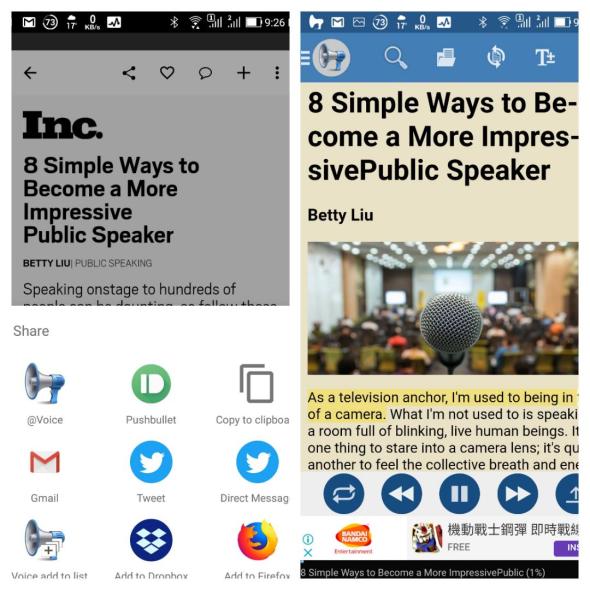
With the same healthy posture objective, I prefer listen to ebooks. Some ebooks and epub publications (e.g. ISC2 InfoSecurity Professional) support text-to-speech. I can use Speak Screen with iOS iBooks or Read Aloud with Google Play Books. However it is not easy to do Speak Screen gesture on iPhone X. Google ebook reader app is easier to use in this regard!

Notes:
(a) I want to listen to radio news when I wake up. It is easy to set up radio as a morning alarm on Android: AutomateIt to launch Taiwan Radio at 7am everyday. Taiwan Radio supports thousands of radio stations around the world! It automatically plays/streams the last radio station. I cannot do similar thing on iPhone.

(b) I find the Oreo icon bar is better and shows more info by using smaller images.
(c) Both AutomateIt and MacroDroid offer free powerful automations. Free version of MacroDroid can do more complex tasks. For example I can flip the phone (turn the screen from upwards to downwards) to trigger some actions. I prefer AutomateIt because it provides unlimited rules and it uses less memory resources than MacroDroid:
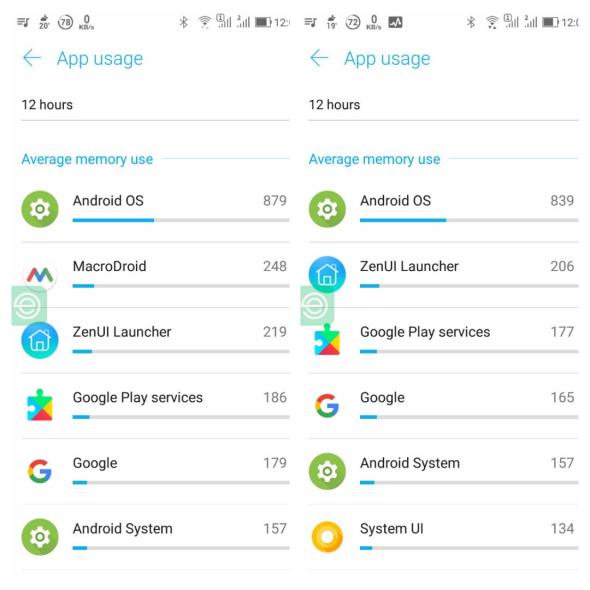
(d) I find some good podcasts recently:
–HomeTech.fm
–The Menu Bar
–The iDeveloper

